Adt Safewatch Pro 3000 Installer Code
- Adt Safewatch Pro 3000 Installer Codes
- Adt Safewatch Pro 3000 Reset
- Adt Safewatch Pro 3000 Add User Code
- Adt Safewatch Pro 3000 Installer Code
This is the ADT Keyfob four-button remote that is compatible with Honeywell or Safewatch Pro control panels.(Quickconnect, Safewatch pro 3000, TSSC) If you are not sure what type of panel you have, you can read this blog post.You need to have wireless zones available if you want to add this. If you just need to replace one that you lost we can just use those same zones. For security reasons, you will need your master code or installation code to make any changes. Safewatch 3000 Enter your four-digit master code, followed by the pound sign #, then the digits '6. View online Installaton manual for ADT Safewatch Pro 3000 Security System or simply click Download button to examine the ADT Safewatch Pro 3000 guidelines offline on your desktop or laptop computer. ADT Safewatch Pro 3000 is really a Honeywell Vista 20p panel. To turn off the chime, you need to enter a four digit user code and '9', OR the four digit installer code and '9'. Safewatch Pro – 2 – IMPORTANT! Message will be sent to the ADT Customer Care Center. To stop the alarm sounding, you simply disarm the system. SECURITY CODES General At the time of installation, your installer programmed a personal four-digit Master code, known only to you and yours. This code is used to perform most system functions.
ADT's corporate installer code is regarded as a trade secret. While various websites have published the code, the surer way to get into a system is the 'backdoor' method. The process of getting into installer programming via the backdoor is different depending on which system you own.
Please read the following guide carefully. It will help you determine whether you can reset your ADT alarm system, even if you do not have the installer code.
- Identify your system. ADT nearly always uses Honeywell/ADEMCO products when they install in home. Sometimes, however, they use DSC, GE/Interlogix, 2GIG, or another major brand. If your system is a Honeywell or ADEMCO and is wired, then look at the circuit board in the beige box. There will be a half inch by half inch PROM chip on it. It should look something like this:
If you see a long rectangular PROM instead of this small, square one, or if your PROM says Safewatch Pro 2000, then you likely have a VISTA 20SE. A Safewatch Pro 3000, however, corresponds with the Honeywell/ADEMCO Vista 20P. If you have a 20SE, or any of the non-Honeywell panels mentioned above, we recommend sending an email with a picture of the system to support@alarmgrid.com or calling our main phone number (888-818-7728). This is for the commonly installed wired panels. If you have an all-in-one wireless system, such as the L7000, L3000, or the new Lyric, then go ahead and skip to step 3. If you have a Safewatch Pro 3000, 20P or any other Honeywell panel, then proceed to step 2. - Identify your communicator. If your system has been monitored over traditional phone line, and you are looking to have the same setup going forward, then you're ready to go. You probably don't need to add much more to your system. There are a lot of things you'll miss out on, like the ability to get text and email alerts, or the ability to see your system activity on your phone and computer. But not everybody wants that. If you do have a communicator, we can help you figure out what you need to do next. ADT often uses proprietary communicators. These communicators can usually be identified by the logo they print on the item. Sometimes, however, they use a plain old Honeywell communicator. If ADT installed a Honeywell communicator such as the iGSMV4G, GSMV4G, GSMX4G, or 7847i, then go ahead and proceed to the next step.
If you have a proprietary communicator, then in order to get your system monitored, you will need to get a new system communicator. We recommend the iGSMV4G. This will give you the most options. However, if you just want internet-only communication, the 7847i may work fine for you. Ultimately, the iGSMV4G costs only a little bit more, which we think is worth the benefit. If you have a Safewatch Pro 3000 or if your system's got a PROM chip with the letters WA20P on it, but indicates a revision smaller than 9.12, then you will probably want to change out the PROM chip. - Backdoor into the system. Honeywell systems are simple to backdoor into. We have a simple guide on how to backdoor into your VISTA system as well as a video.
For those who are looking for instructions on how to reset a wireless adt alarm panel, we have other guides that will instruct you on backdooring into them: L5100, L5200, L5210, L7000 and Lyric. In the case of both VISTAs and Lyrics, there is a way to permanently lock an end user out of programming. If this has been done to your panel, you will have to either have the old provider unlock the panel or do a full panel replacement. - Reset the master code. You will know as soon as you go through the guide. Once you have entered the system's programming through the back door, changing your ADT codes couldn't be simpler. Change the installer codes and ADT master codes to whatever you would like. Resetting the Master code on a Lyric is easy and is basically the same process as any of the LYNX Touch panels. Watching this should give you the steps necessary to make the changes to your L5210 or L7000.
Resetting the master code on a VISTA panel is no more difficult, though it will be much more simple if you have a alphanumeric programming keypad like the 6160. - Change the installer code. The installer code is the code used to get back to the programming menu screen. The default on a Honeywell system is 4112. For most users looking to get things in working order, it will be easiest to simply set the system to 4112 for the time being. For Lyric's or the LYNX Touch panels, below is how you can change the installer code from installer programming.
The VISTAs, however, are slightly different. This is a video explaining the button presses for programming a new installer code. on these systems.
Following this guide will get your ADT system up and running so that you can be monitored by any other company. You do not need the ADT installer code to actually modify the system, and following these steps will not hurt the programming in the panel. Even replacing the PROM should preserve all programming. If you have any questions about how to reset your ADT alarm panel, feel free to contact us calling the number above or emailing support@alarmgrid.com
Did you find this answer useful?
Adt Safewatch Pro 3000 Installer Codes
We offer alarm monitoring as low as $10 / month
Click Here to Learn More
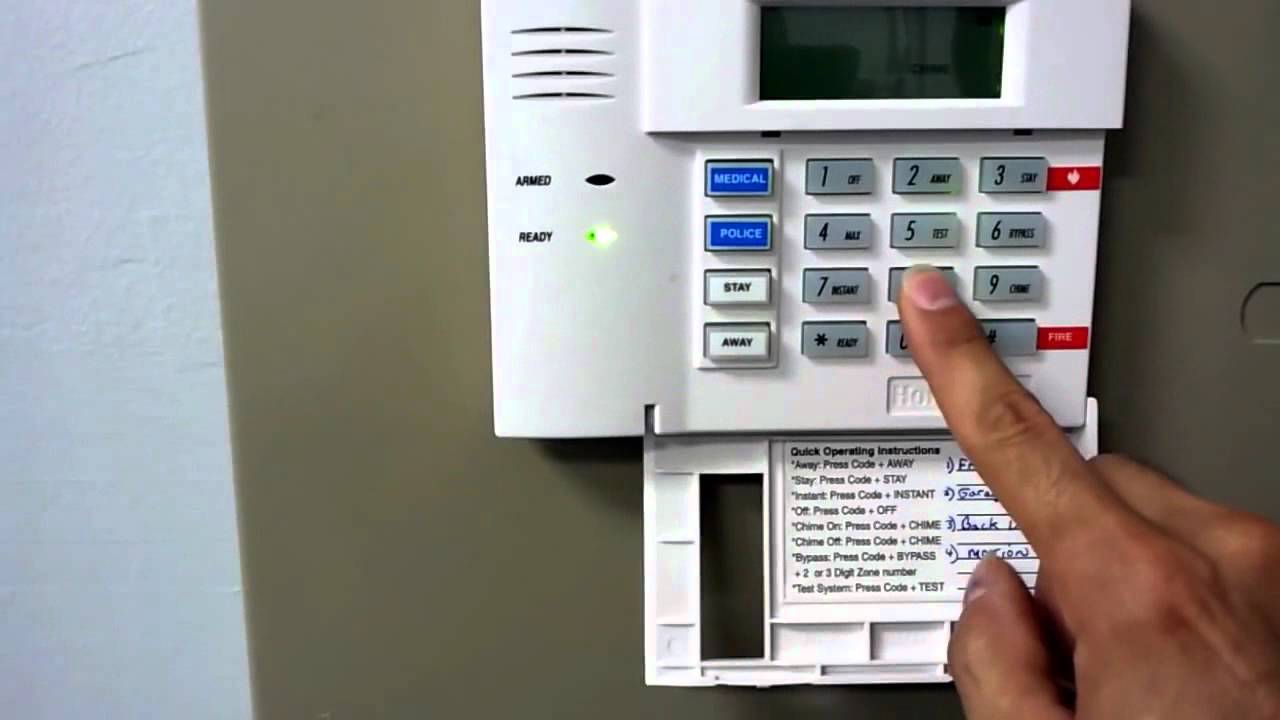
Adt Safewatch Pro 3000 Reset
Related Products
- Answered
- Answered By
- Joshua Unseth
2020 Update
While over a year old, all of the information in this article is still relevant. Turning off voice on your ADT security system can be very important; scroll down to find out how.
Investing in a home security system such as ADT helps protect your family and property from potential burglars and thieves. Using ADT requires a bit of knowledge based on the system of your choice in order to fully put to use its most prominent features. For some customers, the voice system installed within their ADT systems is at times, overwhelming and unnecessary. Knowing how to turn off voice commands and chimes with your ADT system is a way to truly customize the way your home monitoring works at all times. It also keeps your home comfortable and free from pesky alerts you might not deem necessary.
Products from Amazon.com
Homes with a security system are 33% less likely to be broken into.

Turning Off Voice and Chimes With Your ADT System
- Turning off the voice system that comes with most standard ADT systems does not require extensive programming and can be completed in a short amount of time. While some ADT systems may have specific guides and varying factors that are involved in disabling voice and chime features, most can be tweaked in just a few minutes.
- Step 1: First, it is important to locate the touchpad on your ADT security system. It is not possible to utilize your ADT keychain or remote touchpad when you are looking to turn off voice and chime functions.
- Step 2: On the main touchpad of your ADT security system, lift the control panel cover, as it will then direct you to “Use numbered keys to enter security code”. This security code has already been selected and implemented if your ADT security system is currently active and properly running.
- Step 3: Enter your personal security code. Once your security code has been successfully entered, the control panel will respond, “Please select from Start Menu”.
- Step 4: Once your start menu appears, select “Delete” from the list of options you have available. Your control panel should follow with, “Select from Main Menu”.
- Step 5: Viewing the main menu, select “Option Number”. The control panel will announce, “Option 1. Press again for the next option or done to select”. Press “Option Number” again to go to Option 2.
- Step 6: Once the control panel says “Option 2”, select “Done”. Voice command control is recognized by selecting Option 2. Once you select “Done”, you should hear the control panel reply, “Option 2 deleted”. You have successfully turned off the voice function from your ADT system.
If you experience further trouble while trying to turn off your voice chimes, contact your ADT system provider for further guidance.
Why Home Protection Matters
Ensuring your home is always safe and watching out for you and your family even when you are not at home is essential today. Protecting your home is about more than simply keeping your property in place. It is also about protecting your family from burglars, thieves, and potentially dangerous intruders.
Choosing the Right Home Security System for Your Home and Family
Choosing a system that uses the best technology to date, offers reliability, and has proven to be trustworthy is necessary any time you are looking to invest in a home security system of your own. It is important to consider the following prior to making a decision for you and your family:
Adt Safewatch Pro 3000 Add User Code
- Determine the budget you have available to invest in the system of your choice. Also consider your ideal monthly payments
- Gather information regarding the size of your home, the number of windows you would like to protect, and where you would like to place security cameras (if any)
- Compare the type of security you want for your home, ranging from security cameras and motion detectors, to window and door sensors that you may want to install in specific rooms
Adt Safewatch Pro 3000 Installer Code
Looking for a quote regarding a new home security system you are interested in? Contact Protect America today to add a new layer of protection to your home in no time. We’ve been protecting homes and families for over two decades. Our security packages are customizable and give you the freedom to choose between award-winning equipment. Drop us a line to learn more about how we can help secure your home.